QUTy Development Board
QUTy is a development board based on the Microchip ATtiny1626 AVR microcontroller. It is designed specifically to teach microcontroller programming in the course CAB202 Microprocessors and Digital Systems.
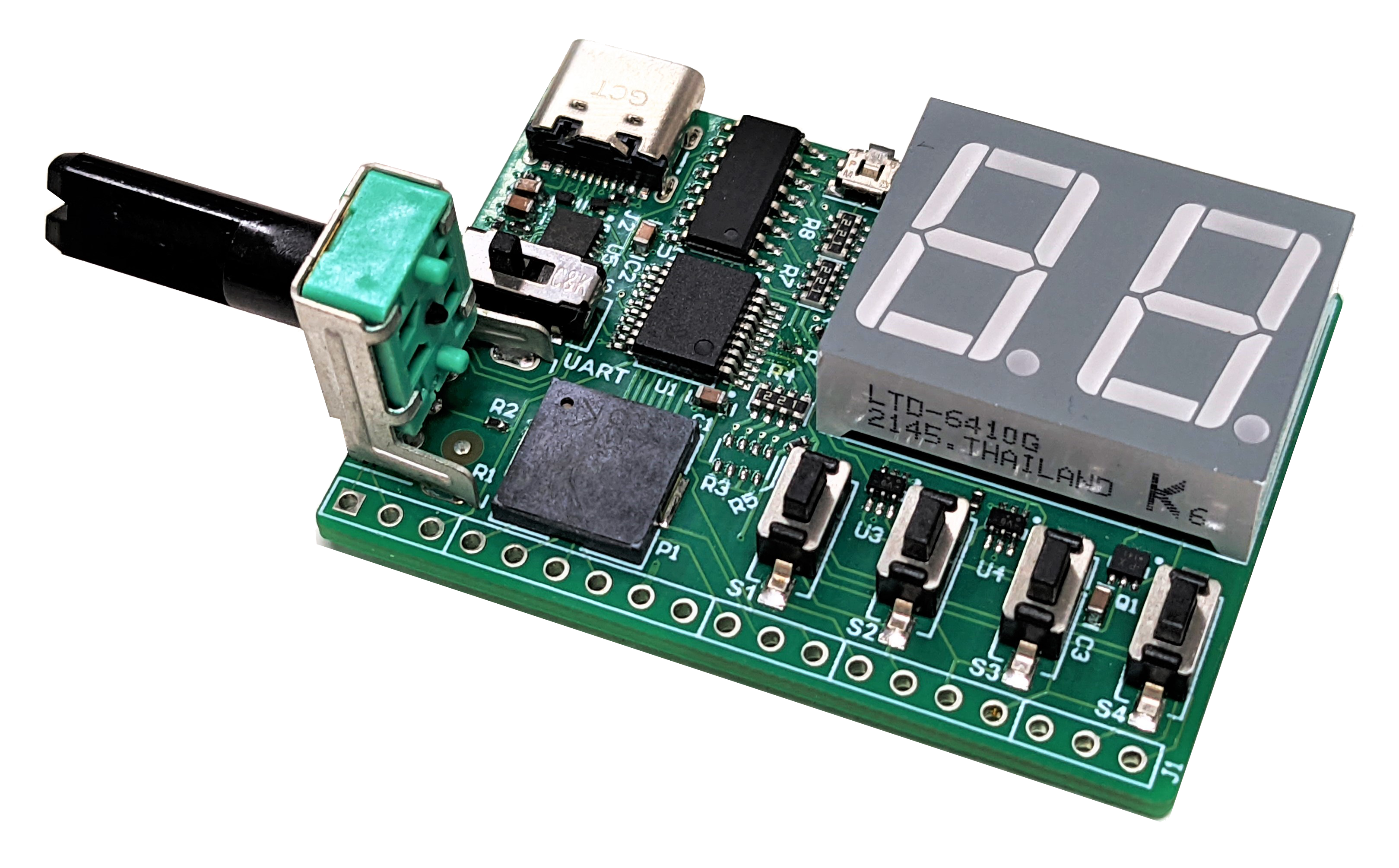
Features
- Microchip ATtiny1626 microcontroller (16 KB flash, 2 KB SRAM)
- USB-C interface for power, programming (UPDI) and serial communications (UART)
- 4x pushbuttons
- Piezo buzzer
- Potentiometer
- 2-digit, 7-segment LED display
- Expansion header for socketing into a breadboard
For further detail, please refer to the QUTy-V01 schematic.
Development environment
Development for the QUTy is supported via PlatformIO. We recommend using the PlatformIO IDE for VSCode which is available for Windows, MacOS, and Linux.
Installation
- Install the Git client on your system. For Windows users using an installer, the default installation options may be used.
- Install Visual Studio Code.
- Install the PlatformIO IDE extension for VSCode.
-
Install the QUTy platform:
PlatformIO Home > Platforms > Advanced Installation > https://github.com/cab202/qutyIf VSCode was running during the installation of git, you may need to restart VSCode first.
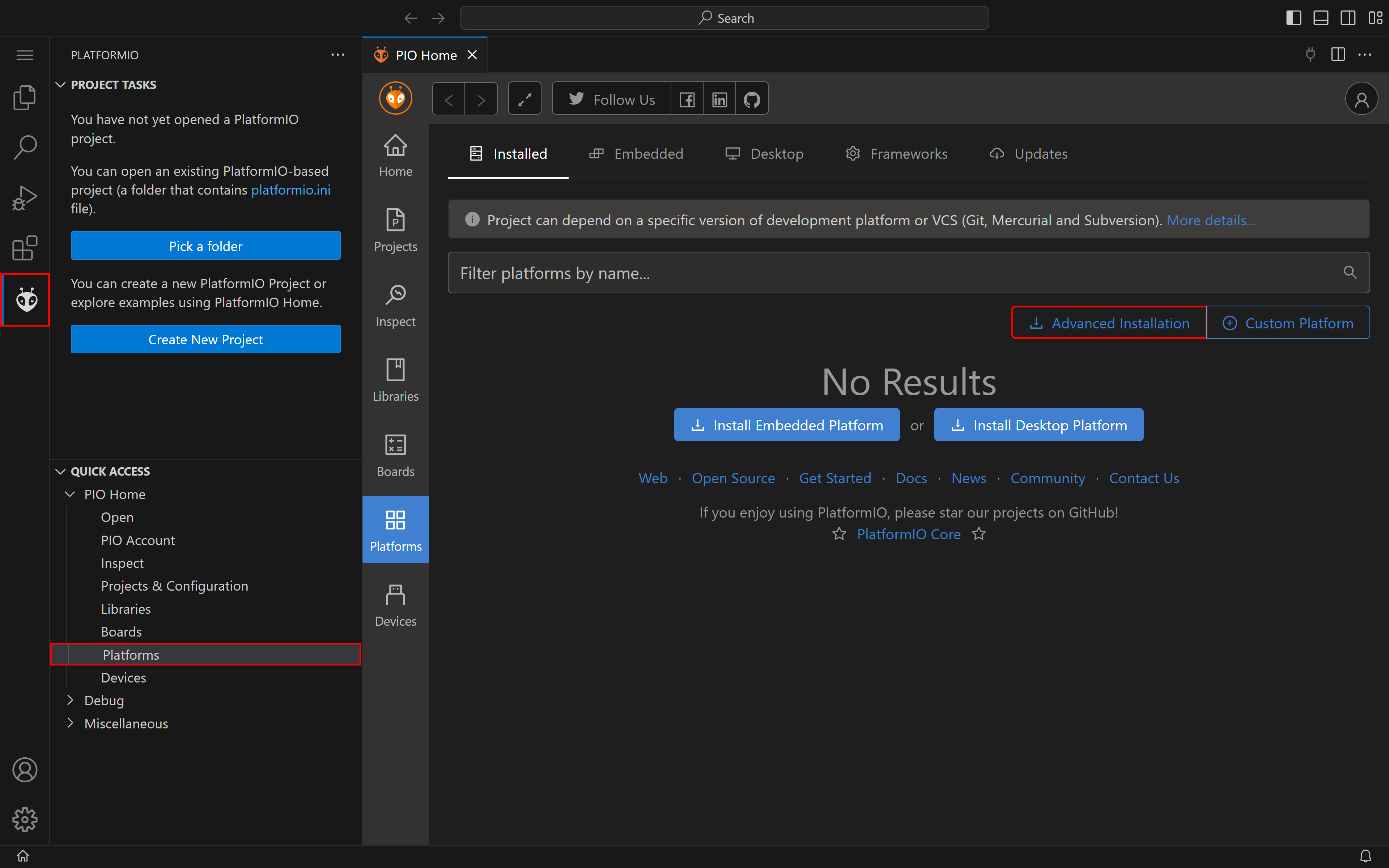
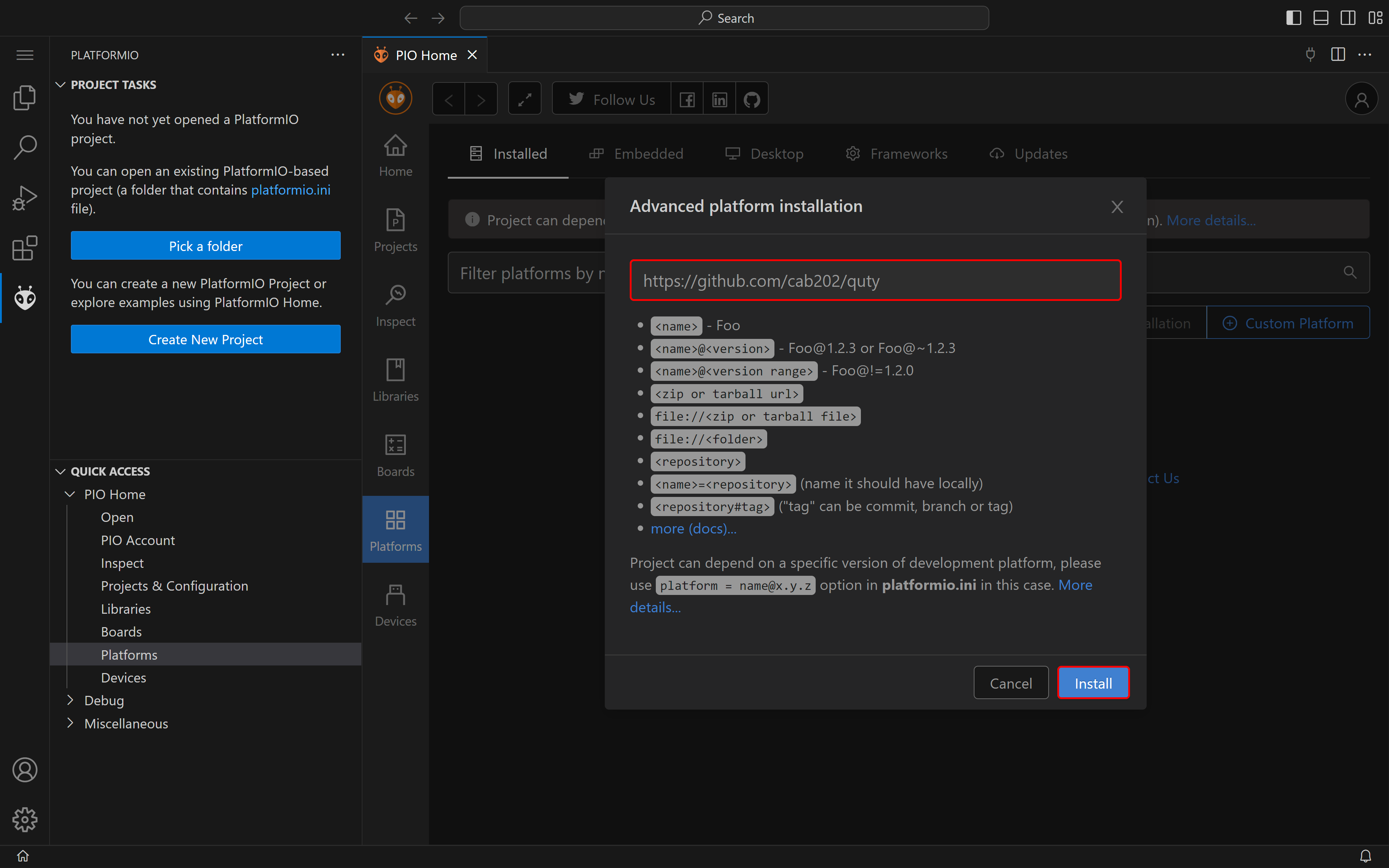
-
Create a PlatformIO project and configure the QUTy platform by creating a
platformio.inifile:[env:QUTy] platform = quty board = QUTyor, open an existing project in a workspace in VSCode:
File > Open FolderEnsure that
platformio.iniis present in the root of the workspace by checking the file tree in the Explorer tab.The PlatformIO IDE extension will automatically configure a project for the QUTy platform, when this file is present.
- Communicating with the QUTy may require Silicon Labs CP210x Virtual COM Port (VCP) drivers to be installed on your system.
Examples
A number of example projects are available as part of the platform. These can be accessed via:
PlatformIO Home > Platforms > QUTy > Examples
- quty_blinky_c
- 1 Hz LED flash, in C.
- quty_blinky_asm
- 1 Hz LED flash, in Assembly.
- quty_blinky_asm_bare
- 1 Hz LED flash, in Assembly (without startup code).
- quty_serial_helloworld
- Serial monitor/stdio example (prints “Hello world!” on key press).
Contact
QUTy is designed and maintained by the Queensland University of Technology (QUT), based in Brisbane Australia. Please direct enquiries to cab202.enquiries@qut.edu.au.
Copyright © 2024 Queensland University of Technology (QUT). All rights reserved.